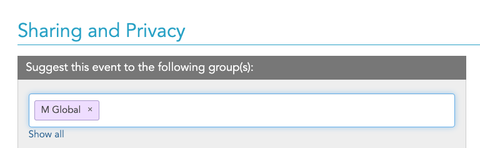M Global maintains a calendar featuring global-related events from around the University system.
To add your event to the calendar, do one of the following:
1. Share via the UMTC Events Calendar:
You can simply "suggest" the event to the M Global calendar.
- Make sure the event is set to "Share content to allow borrowing and reuse by other content managers" (this is the default setting).
- In the Sharing and Privacy section, type and choose "M Global."
2. Submit your event information to M Global
Fill out our Share Your News and Events form.
If you have questions, contact [email protected].